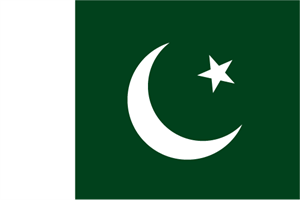In today’s digital age, web development has become a cornerstone of our online existence. From browsing social media to selling online, everything revolves around websites. But have you ever wondered how these websites come to life? That’s where web development steps in. In this beginner-friendly guide, we’ll delve into the world of web development, exploring its key concepts and demystifying its processes.
What is Web Development?
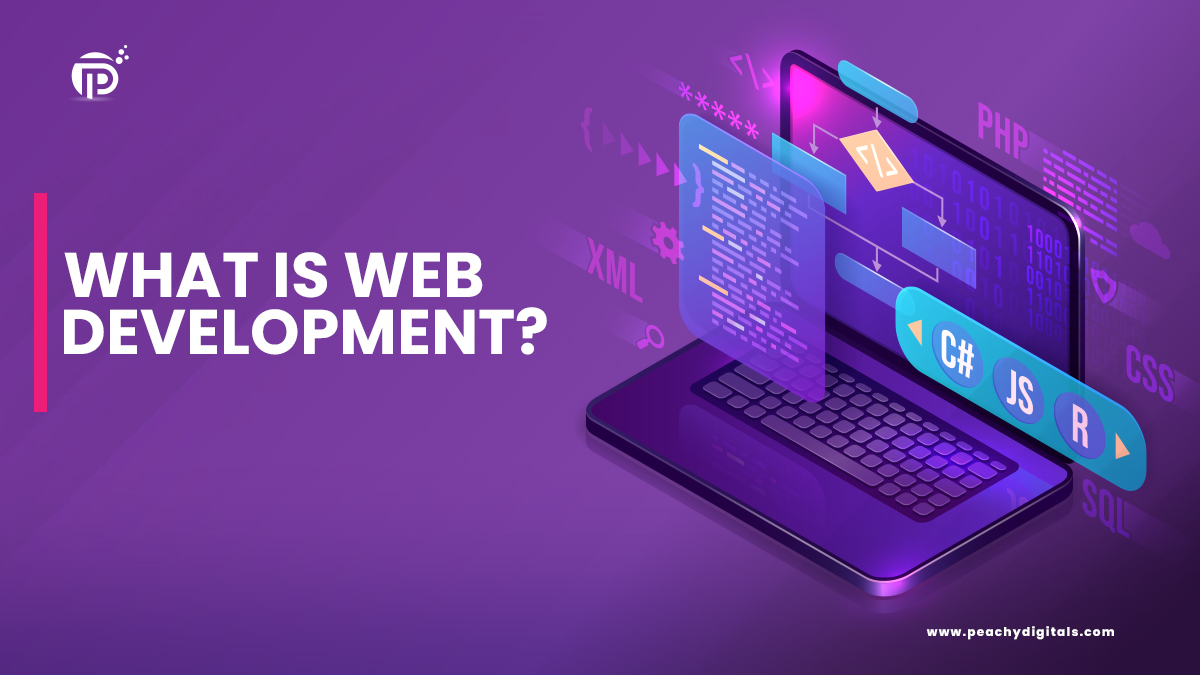
At its core, web development refers to the process of building, creating, and maintaining websites. It encompasses everything from crafting simple static web pages to developing complex web applications. Web development typically involves three main components:
Frontend Development: This deals with the visual aspects of a website that users interact with directly. It involves HTML (Hypertext Markup Language) for structure, CSS (Cascading Style Sheets) for styling, and JavaScript for interactivity.
Backend Development: This involves the behind-the-scenes work that powers the website. It includes server-side scripting, databases, and server management. Common backend languages and frameworks include PHP, Python (with Django or Flask), Ruby on Rails, and Node.js.
Full-Stack Development: Full-stack developers are proficient in both frontend and backend development. They have a holistic understanding of the entire web development process and can work on all website or web application aspects.
The Web Development Process
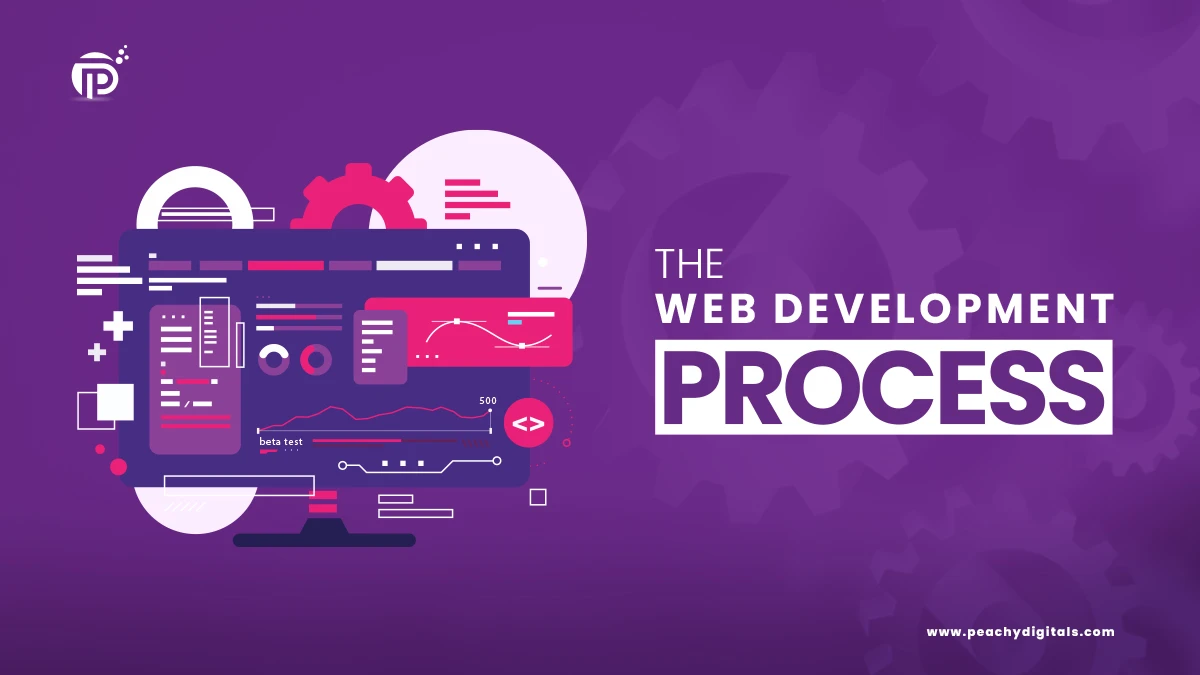
Planning: Every successful web development project starts with a solid plan. This phase involves defining the project’s goals, target audience, and functionality requirements. It also includes creating wireframes or mockups to visualize the website’s layout and structure
Design: Once the planning phase is complete, the design process begins. Web designers use tools like Adobe Photoshop, Sketch, or Figma to create visually appealing layouts and user interfaces (UI). This step focuses on creating an aesthetically pleasing and user-friendly design.
Development: With the design in hand, developers start building the website. Frontend developers write HTML, CSS, and JavaScript code to bring the design to life in the web browser. Backend developers work on server-side logic, database integration, and ensuring the website functions smoothly.
Testing: Testing is crucial to identify and fix any bugs or issues in the website. Quality Assurance (QA) testers perform various tests, including functionality, usability, and cross-browser compatibility, to ensure the website meets its requirements and performs well across different devices and browsers.
Deployment: Once the website has been thoroughly tested and approved, it’s time to deploy it to a web server. This involves transferring all the necessary files and databases to the server and configuring it to make the website accessible to users on the internet.
Maintenance: Web development is an ongoing process, and websites require regular maintenance to ensure they remain secure, up-to-date, and optimized for performance. This includes applying security patches, updating content, and optimizing code for speed and efficiency.
Essential Tools and Technologies

HTML: HTML provides the structure and content of web pages. It uses tags to define elements such as headings, paragraphs, images, and links.
CSS: CSS is used for styling and formatting web pages. It allows developers to control the website’s layout, colors, fonts, and other visual aspects.
JavaScript: JavaScript is a programming language that adds interactivity and dynamic behavior to web pages. It enables features like form validation, animations, and interactive elements.
Text Editors/IDEs: Text editors like Visual Studio Code, Sublime Text, and Atom are essential tools for writing and editing code. Integrated Development Environments (IDEs) like IntelliJ IDEA and Eclipse offer additional features like code completion and debugging.
Version Control Systems: Version Control Systems: Version control systems like Git track code changes and collaborate with other developers. Platforms like GitHub and Bitbucket provide hosting services for Git repositories.
Frameworks and Libraries: Frameworks like React, Angular, and Vue.js, and libraries like jQuery and Bootstrap, help streamline the development process by providing pre-built components and functionality.
Conclusion
Web development is an exciting and dynamic field that continues to evolve with technological advancements. Whether you’re interested in building simple websites or complex web applications, learning web development opens up opportunities. By understanding the basics of HTML, CSS, and JavaScript, you can start creating your websites and exploring the endless web possibilities.
In this blog, we’ve only scratched the surface of web development. There’s still so much more to learn, but hopefully, this guide has provided you with a solid foundation to begin your journey. So roll up your sleeves, fire up your text editor, and start coding to master web development!